注意事项 😱
我们的目标是提供一种在 VueJS 中使用 ThreeJS 的简单方法,并尽可能提供最佳的开发人员体验。但是,您仍有一些注意事项应该了解。
HMR 和 ThreeJS
INFO
这一问题已在 TresJS v1.7.0 🎉 中得到修复。现在您可以使用 HMR 而无需重新加载页面。
热模块替换(HMR)是一项无需重新加载页面即可更新代码的功能。这是一项伟大的功能,能大大加快开发速度。TresJS使用Vite。然而,要让它在 ThreeJS 中正常工作确实非常棘手。
为什么呢?因为 Tres 是以声明的方式构建场景的。这意味着它创建了实例,并在安装组件时将其添加到场景中。复杂之处在于何时从场景中移除实例,何时再次添加。
虽然实现了最低限度的处置工作流程,但它并不完美。这意味着有时您必须重新加载页面才能正确看到变化,特别是当您使用 模板引用 访问实例时。
<script setup lang="ts">
const boxRef: Ref<TresInstance | null> = ref(null)
onLoop(({ _delta, elapsed }) => {
if (boxRef.value) {
boxRef.value.rotation.y += 0.01
boxRef.value.rotation.z = elapsed * 0.2
}
})
</script>
<template>
<TresMesh ref="boxRef" :scale="1" cast-shadow>
<TresBoxGeometry :args="[1, 1, 1]" />
<TresMeshStandardMaterial color="teal" />
</TresMesh>
</template>如果对 TresMeshStandardMaterial 组件的 color 进行更改,你会发现更改被应用了,但旋转却失效了。这是因为该实例已被弃置并重新创建。
TIP
因此,根据经验,每当您没有看到所做的更改时,您应该重新加载页面。
尽管如此,我们仍在努力寻找更好的解决方案😁。如果您有任何解决方法,请让我们知道。
您可以在 HMR 处理讨论 中关注讨论。
响应性
我们都喜欢响应性💚。它是 VueJS 最强大的功能之一。不过,在使用 ThreeJS 时,我们需要注意这一点。
Vue 的反应性基于 Proxy。这使得 Vue 3 可以自动跟踪数据对象的变化,并在数据发生变化时更新相应的 DOM 元素。
由于我们正在渲染一个场景并在每一帧中更新(60FPS),这意味着我们每秒要更新场景 60 次。如果要更新的对象是反应式的,Vue 就会尝试更新该对象这么多次。这不是一个好主意😅,会对性能造成损害。
下面是使用 Proxy 对象和普通对象的区别基准。
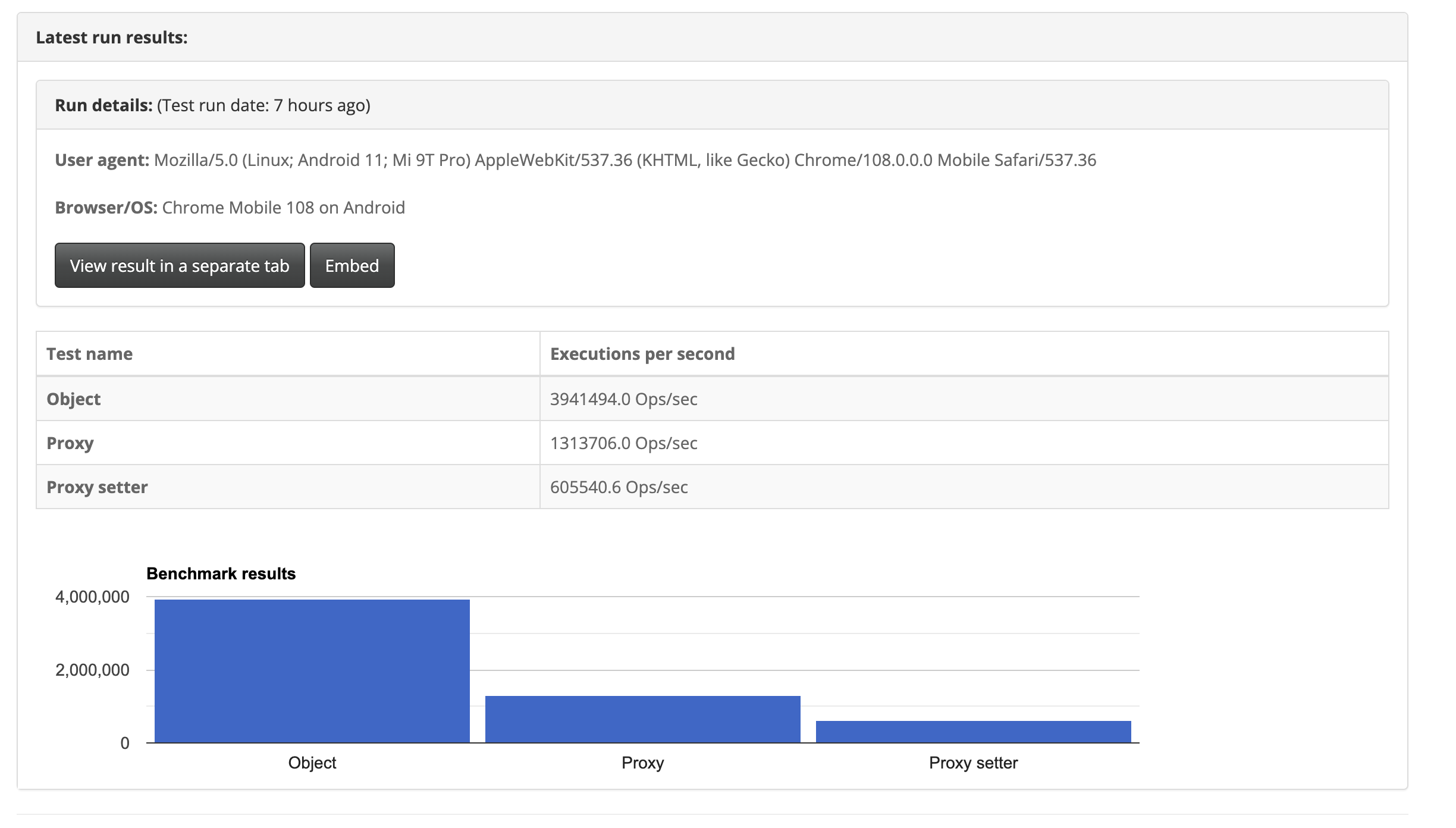
如果您不得不使用反应性,请使用 shallowRef
和 ref() 不同,浅层 ref 的内部值将会原样存储和暴露,并且不会被深层递归地转为响应式。只有对 .value 的访问是响应式的。来源 VueJS 文档
范例
❌ 错误的
<script setup lang="ts">
const position = reactive({ x: 0, y: 0, z: 0 })
onLoop(({ _delta, elapsed }) => {
position.x = Math.sin(elapsed * 0.1) * 3
})
</script>
<template>
<TresMesh :position="position" cast-shadow>
<TresBoxGeometry :args="[1, 1, 1]" />
<TresMeshStandardMaterial color="teal" />
</TresMesh>
</template>✅ 正确的
<script setup lang="ts">
const position = { x: 0, y: 0, z: 0 }
const boxRef: ShallowRef<TresInstance | null> = shallowRef(null)
onLoop(({ _delta, elapsed }) => {
boxRef.value.position.x = Math.sin(elapsed * 0.1) * 3
})
</script>
<template>
<TresMesh ref="boxRef" :position="position" cast-shadow>
<TresBoxGeometry :args="[1, 1, 1]" />
<TresMeshStandardMaterial color="teal" />
</TresMesh>
</template>